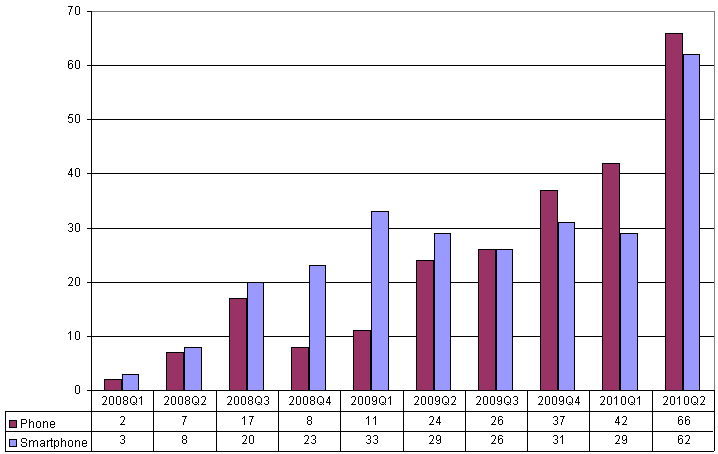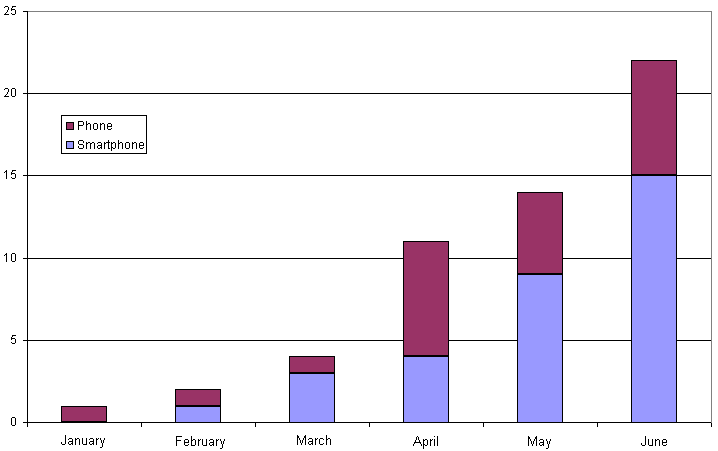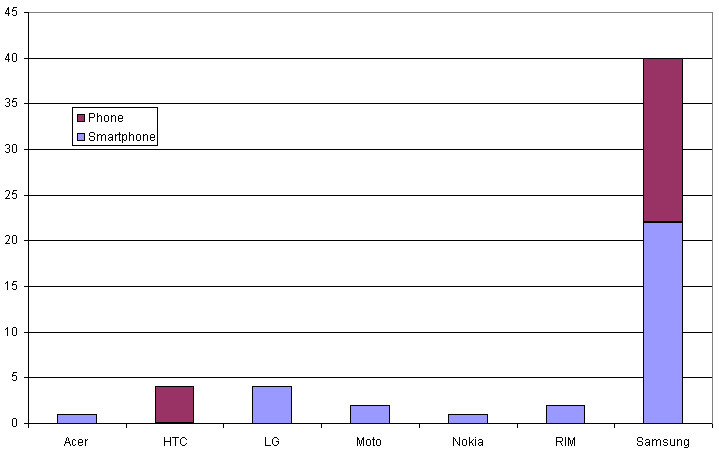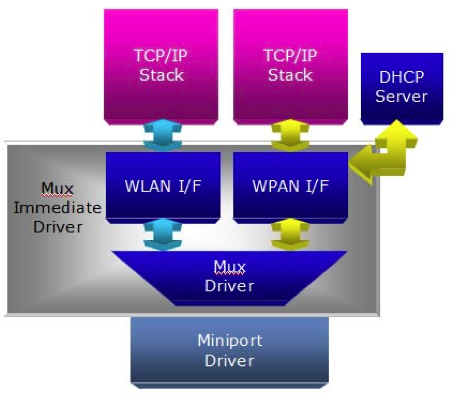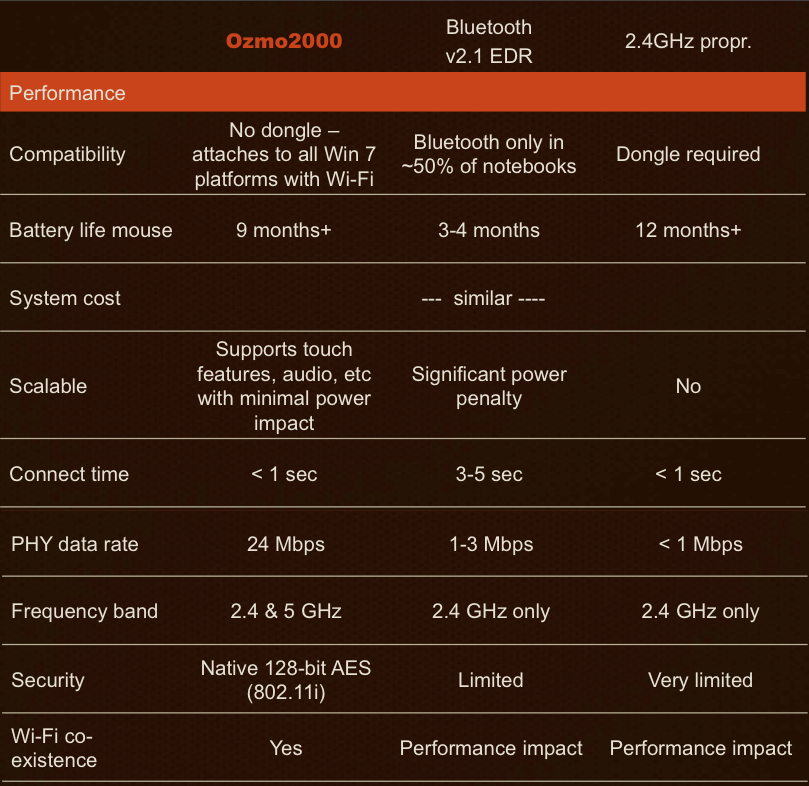Google and Verizon came out with their joint statement on Net Neutrality on Monday. It is reasonable and idealistic in its general sentiments, but contains several of the loopholes Marvin Ammori warned us about. It was released in three parts: a document posted to Google Docs, a commentary posted to the Google Public Policy Blog, and an op-ed in the Washington Post. Eight paragraphs in the statement document map to seven numbered points in the blog. The first three numbered points map to the six principles of net neutrality enumerated by Julius Genachowski [jg1-6] almost a year ago. Here are the Google/Verizon points as numbered in the blog:
1. Open access to Content [jg1], Applications [jg2] and Services [jg3]; choice of devices [jg4].
2. Non-discrimination [jg5].
3. Transparency of network management practices [jg6].
4. FCC enforcement power.
5. Differentiated services.
6. Exclusion of Wireless Access from these principles (for now).
7. Universal Service Fund to include broadband access.
The non-discrimination paragraph is weakened by the kinds of words that are invitations to expensive litigation unless they are precisely defined in legislation. It doesn’t prohibit discrimination, it merely prohibits “undue” discrimination that would cause “meaningful harm.”
The managed (or differentiated) services paragraph is an example of what Ammori calls “an obvious potential end-run around the net neutrality rule.” I think that Google and Verizon would argue that their transparency provisions mean that ISPs can deliver things like FIOS video-on-demand over the same pipe as Internet service without breaching net neutrality, since the Internet service will commit to a measurable level of service. This is not how things work at the moment; ISPs make representations about the maximum delivered bandwidth, but for consumers don’t specify a minimum below which the connection will not fall.
The examples the Google blog gives of “differentiated online services, in addition to the Internet access and video services (such as Verizon’s FIOS TV)” appear to have in common the need for high bandwidth and high QoS. This bodes extremely ill for the Internet. The evolution to date of Internet access service has been steadily increasing bandwidth and QoS. The implication of this paragraph is that these improvements will be skimmed off into proprietary services, leaving the bandwidth and QoS of the public Internet stagnant.
The exclusion of wireless many consider egregious. I think that Google and Verizon would argue that there is nothing to stop wireless being added later. In any case, I am sympathetic to Verizon on this issue, since wireless is so bandwidth constrained relative to wireline that it seems necessary to ration it in some way.
The Network Management paragraph in the statement document permits “reasonable” network management practices. Fortunately the word “reasonable” is defined in detail in the statement document. Unfortunately the definition, while long, includes a clause which renders the rest of the definition redundant: “or otherwise to manage the daily operation of its network.” This clause appears to permit whatever the ISP wants.
So on balance, while it contains a lot of worthy sentiments, I am obliged to view this framework as a sellout by Google. I am not alone in this assessment.